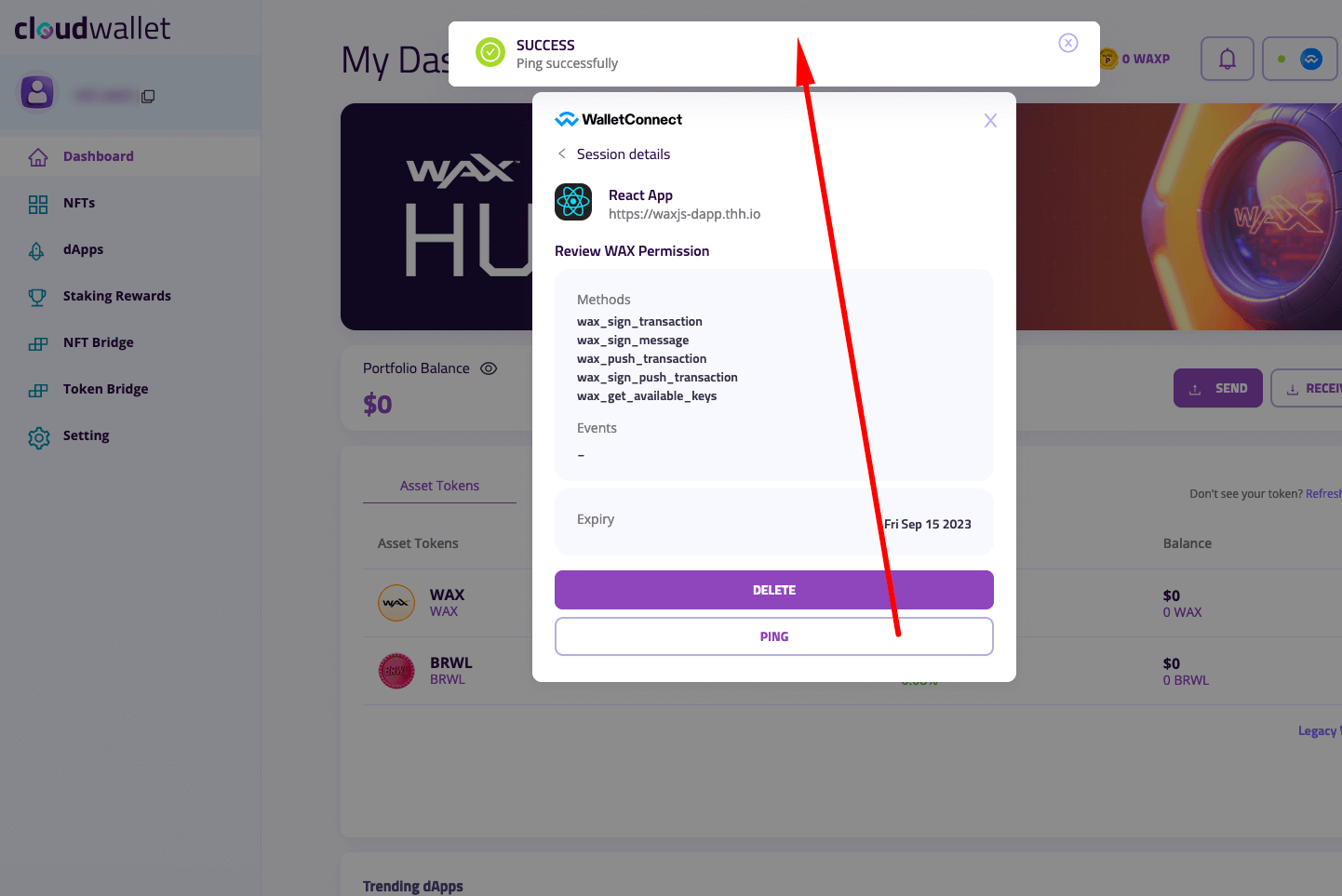Setting Up WalletConnect
1. Establishing WalletConnect Connection
Start by obtaining the URL link from the dApp.
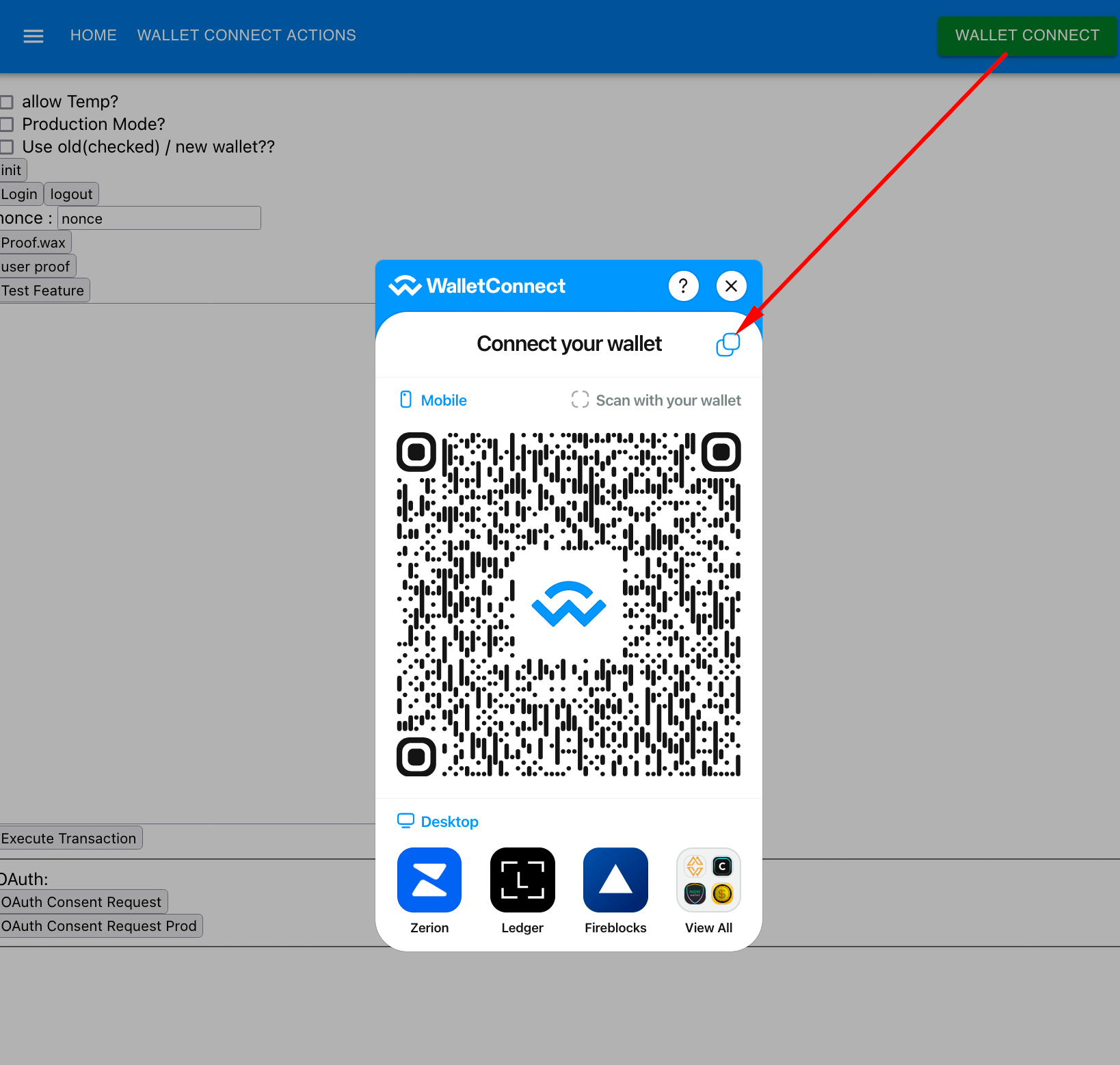
2. WalletConnection on Cloud Wallet Side
- Click on the WalletConnect icon.
- Paste the URL you acquired in the first step.
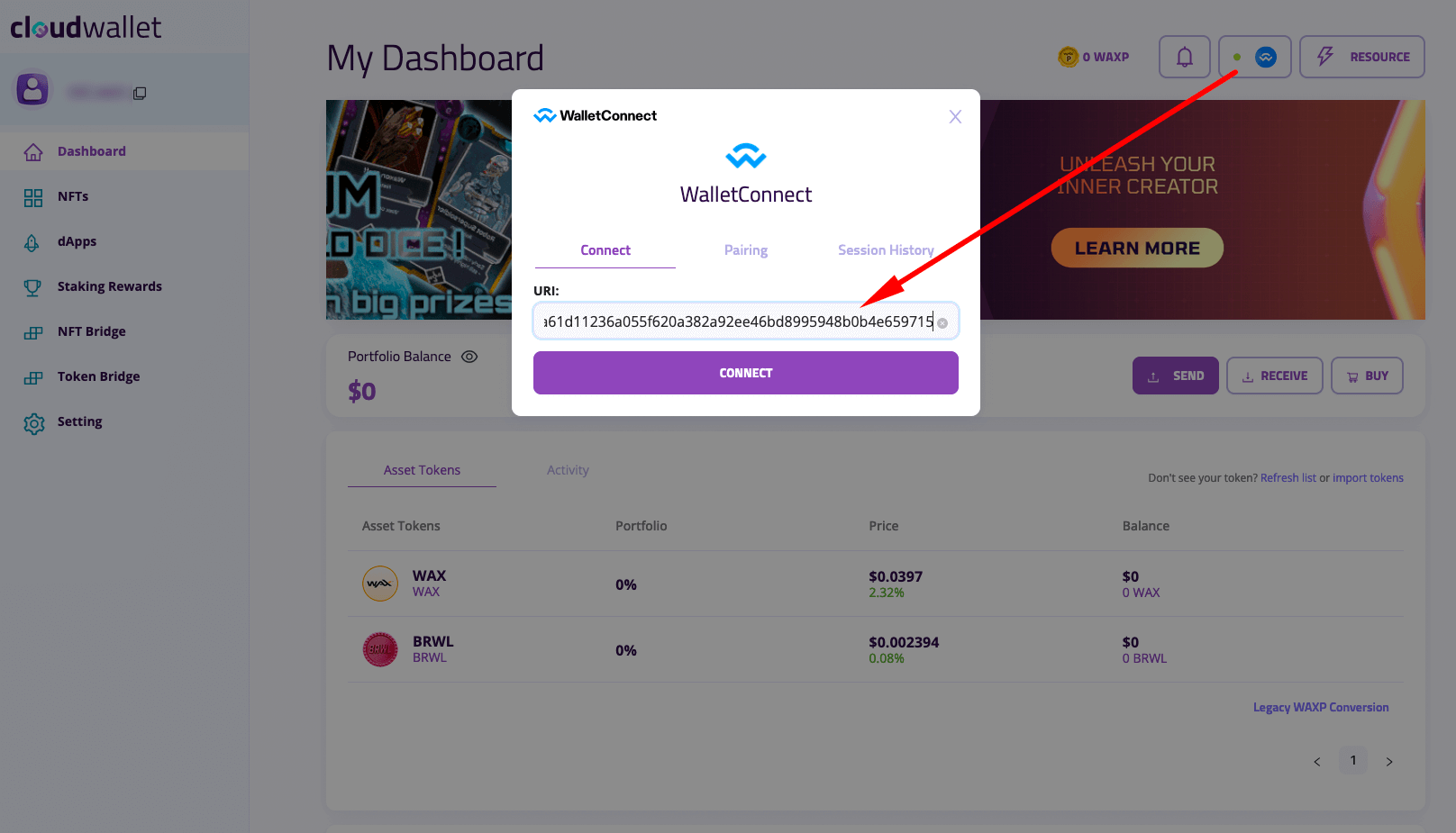
3. Initiating the WalletConnect Pairing
- Click the “CONNECT” button.
- Approve the access to go further.
You can view your connection status under the “Pairing” and “Session History” tabs.
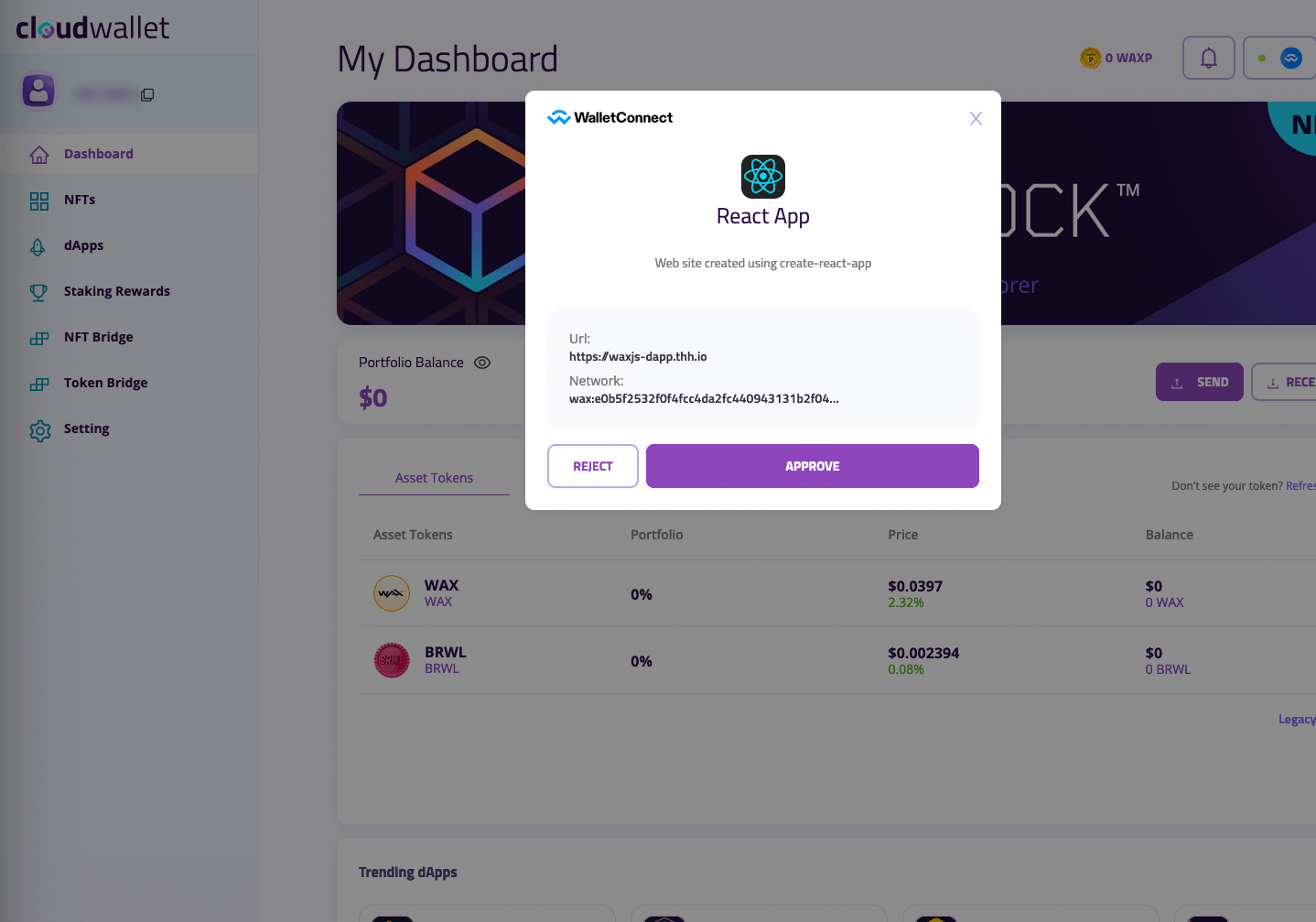
4. Deleting and Disconnecting a Connection Session
Ensure you confirm the deletion process for a successful disconnect.
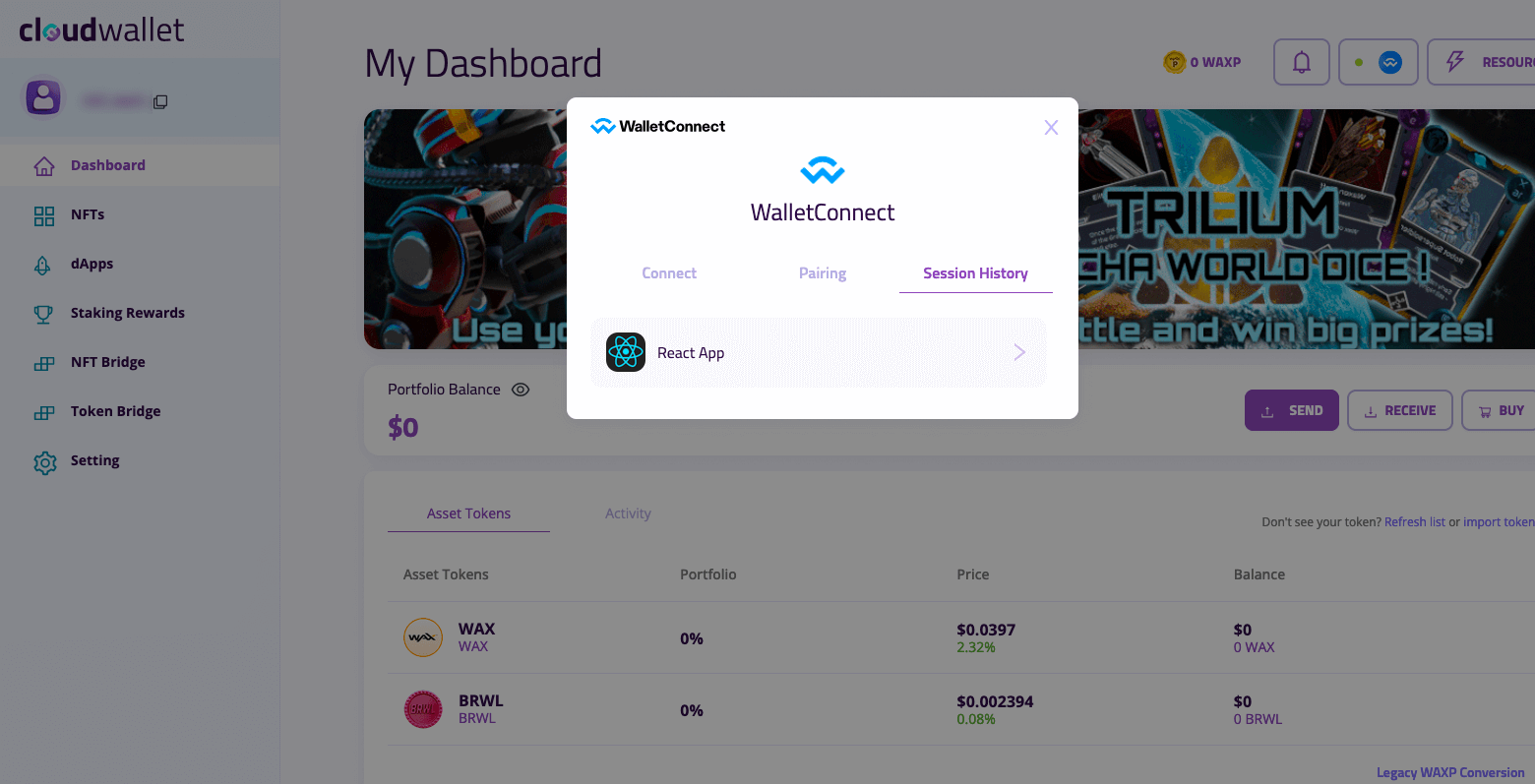
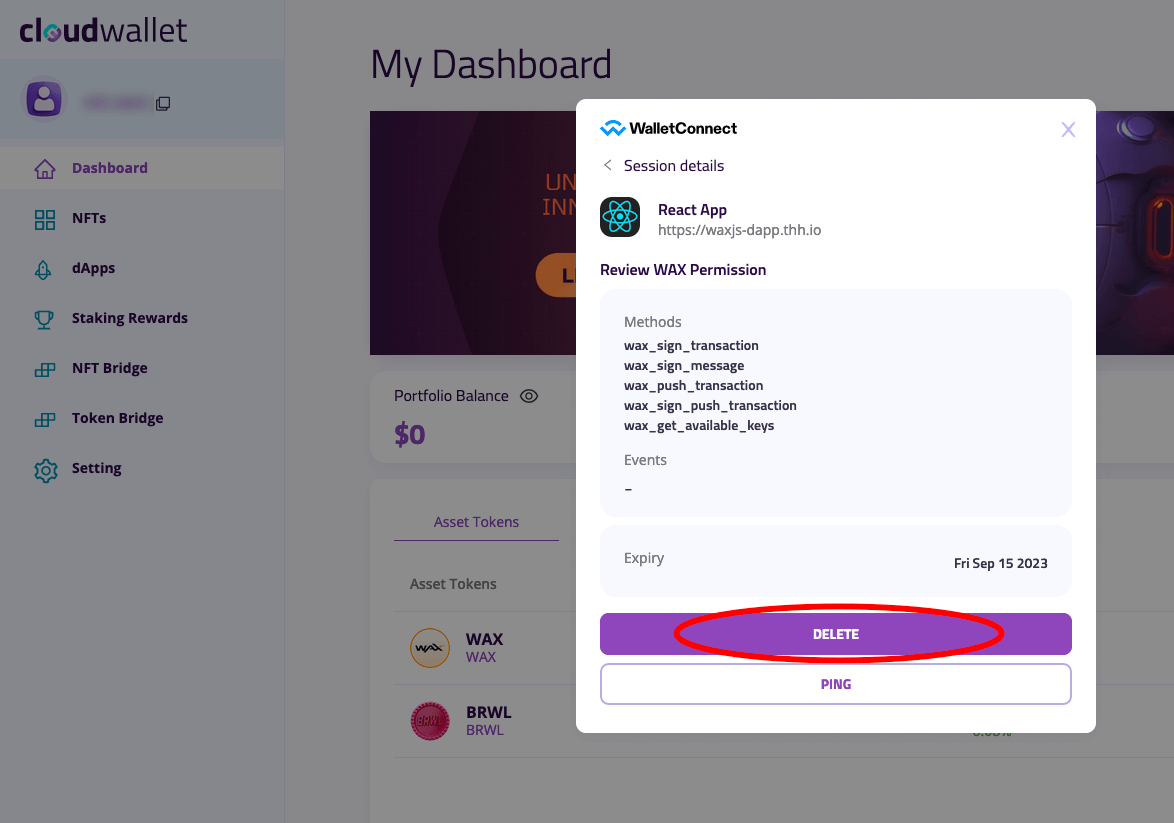
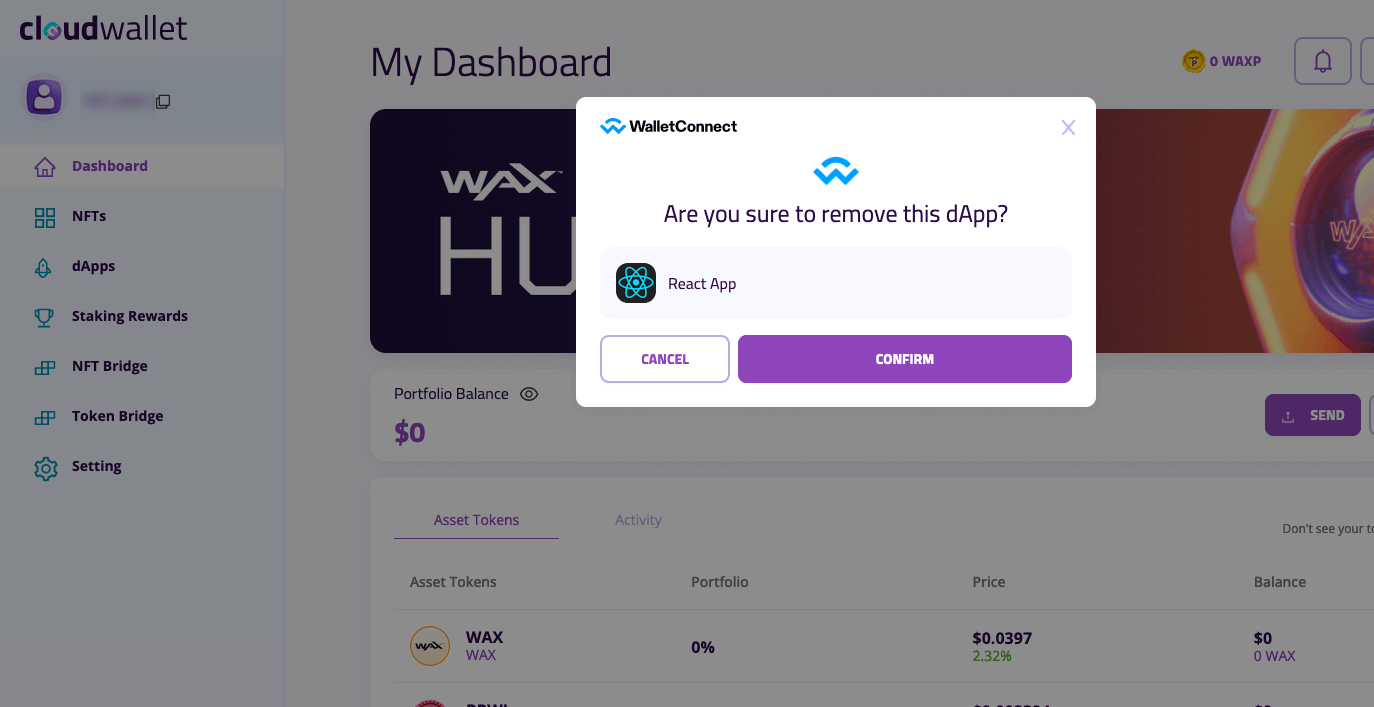
5. Checking Your Connection
You can verify the connection by clicking the “Ping” button.