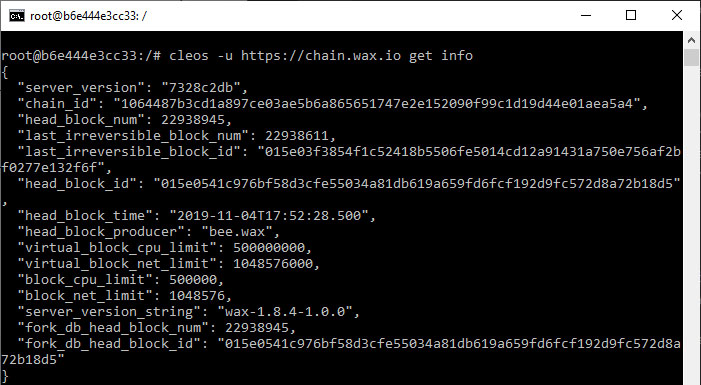Run Commands
Once your waxdev bash session starts, you can use common commands to interact with your container. For example, to list your container's contents, use the ls command.
lsThe console prints:
bin boot dev etc home lib lib32 lib64 media mnt opt proc root run sbin srv sys tmp usr var waxThe list above includes the wax directory that you shared when you started your waxdev container. You can cd into this directory when you're ready to Create a Smart Contract.
TIP
Sharing your local host's folder with your waxdev Docker container allows you to create directories that exist on both your host and the docker container. This makes it easy to build and deploy your smart contracts using Docker.
Use Our Guides
Throughout our dApp Development section, we'll list various steps required to run blockchain commands and build your smart contracts. For example:
- From the command line, use the
cleoscommand to get blockchain information from the WAX mainnet.
cleos -u https://wax-api-url get infoCheck https://validate.eosnation.io/wax/reports/endpoints.html to get an updated API endpoint URL
When you start an interactive bash session, the command line is your Docker container bash prompt:
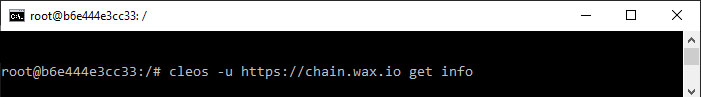
When you press Enter to run the command, the console prints a JSON response directly in your Docker container: