Tic Tac Toe: Game Client
This tic-tac-toe contract provides an example of building a game on WAX, complete with secure use of random values to determine game outcomes.
Frontend Tutorial on github.com
This will guide you how to make the Tictactoe game contract which run on Wax blockchain. Logic of the tictactoe game follow the eosio sample at Tic-tac-toe Game EOS tutorial, but we'll add more logic that support randomize the first turner and random game move if playing with bot.
How To Play
Tic Tac Toe is a classic game enjoyed by people of all ages. It's simple to learn but can be surprisingly strategic. Here's a step-by-step guide on how to play:
Setup: Click
Play Game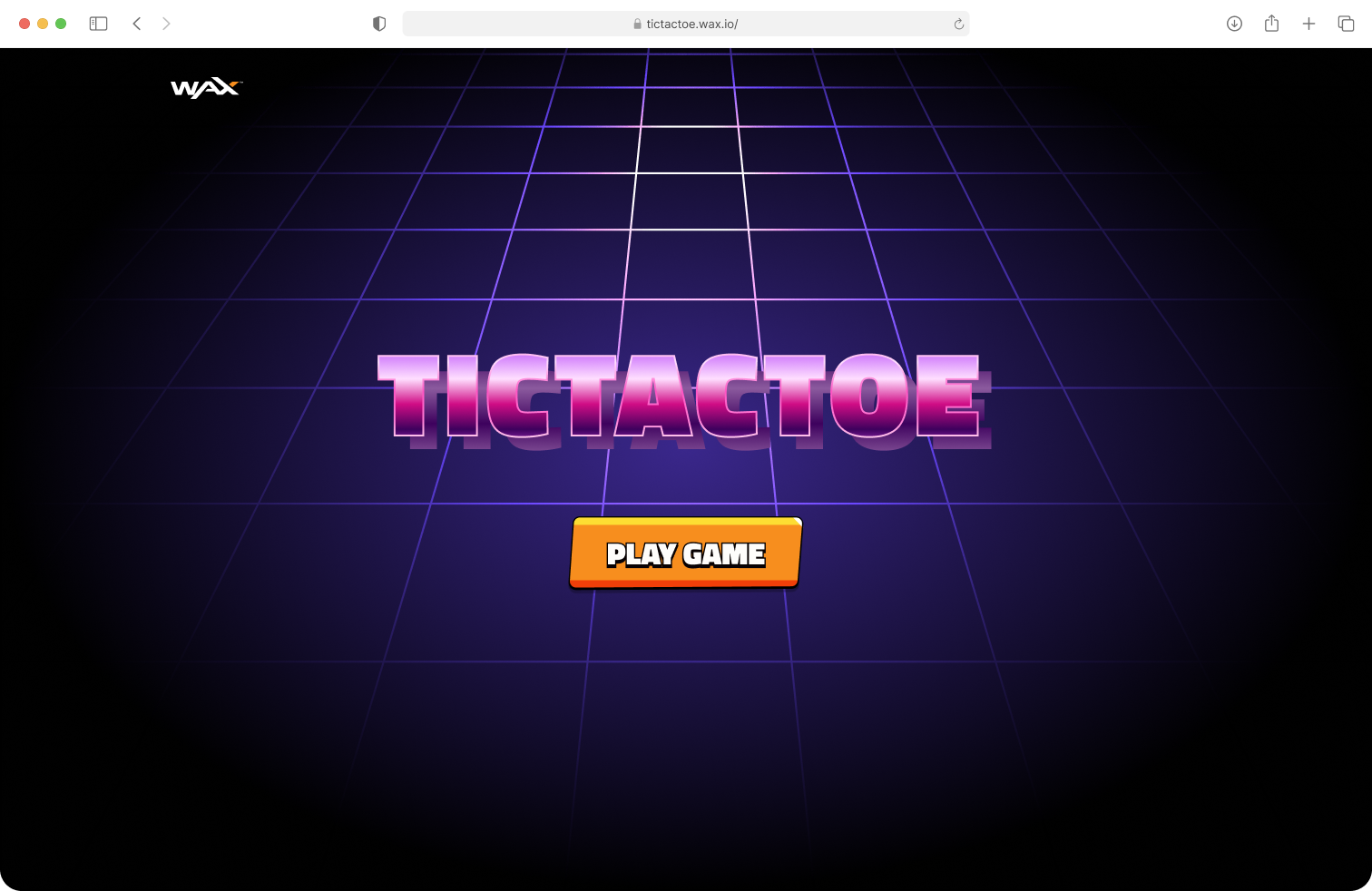 And choose
And choose New Game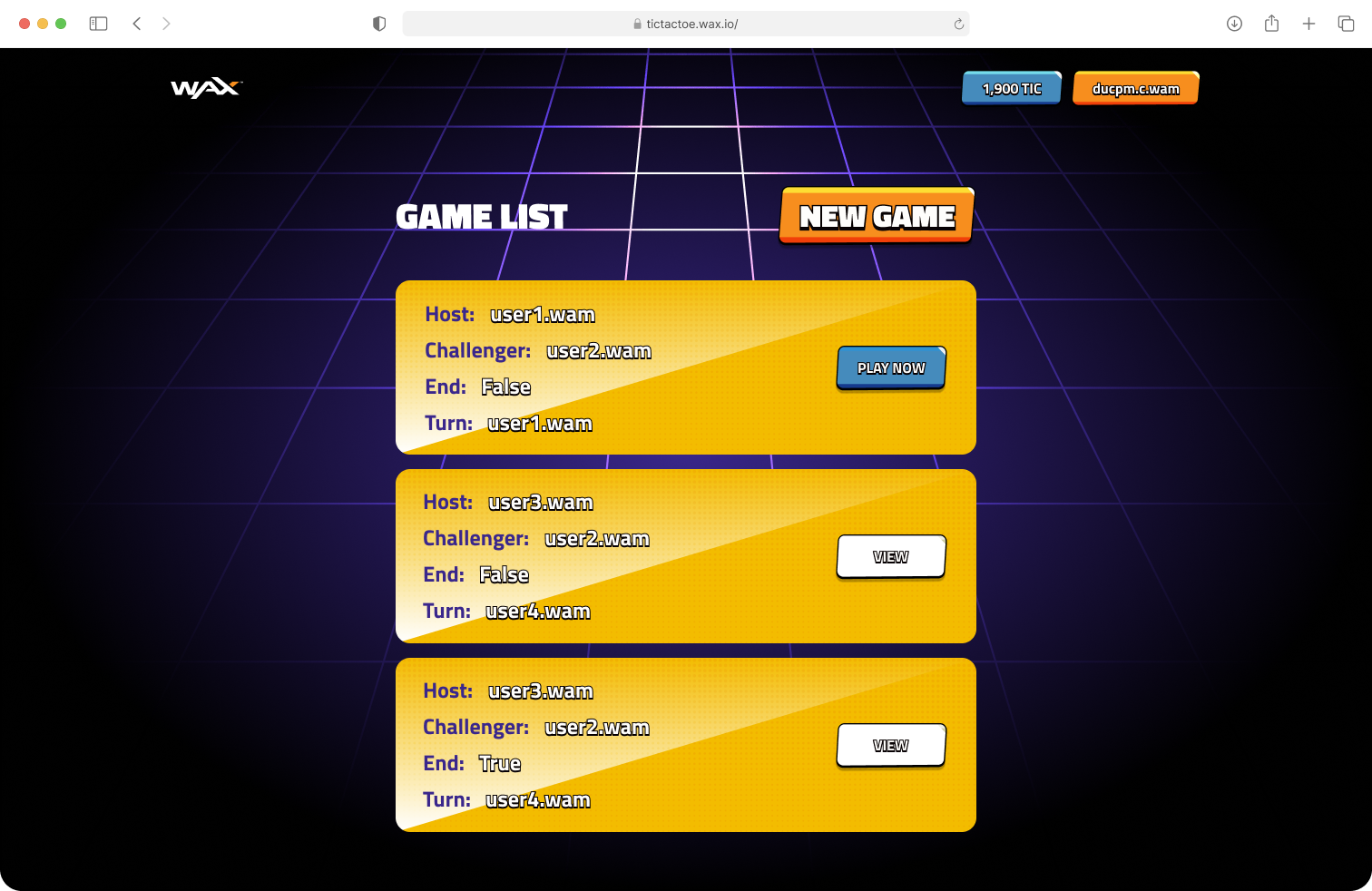
Players: Tic Tac Toe is typically played by two players. One player is assigned "X" and the other "O".
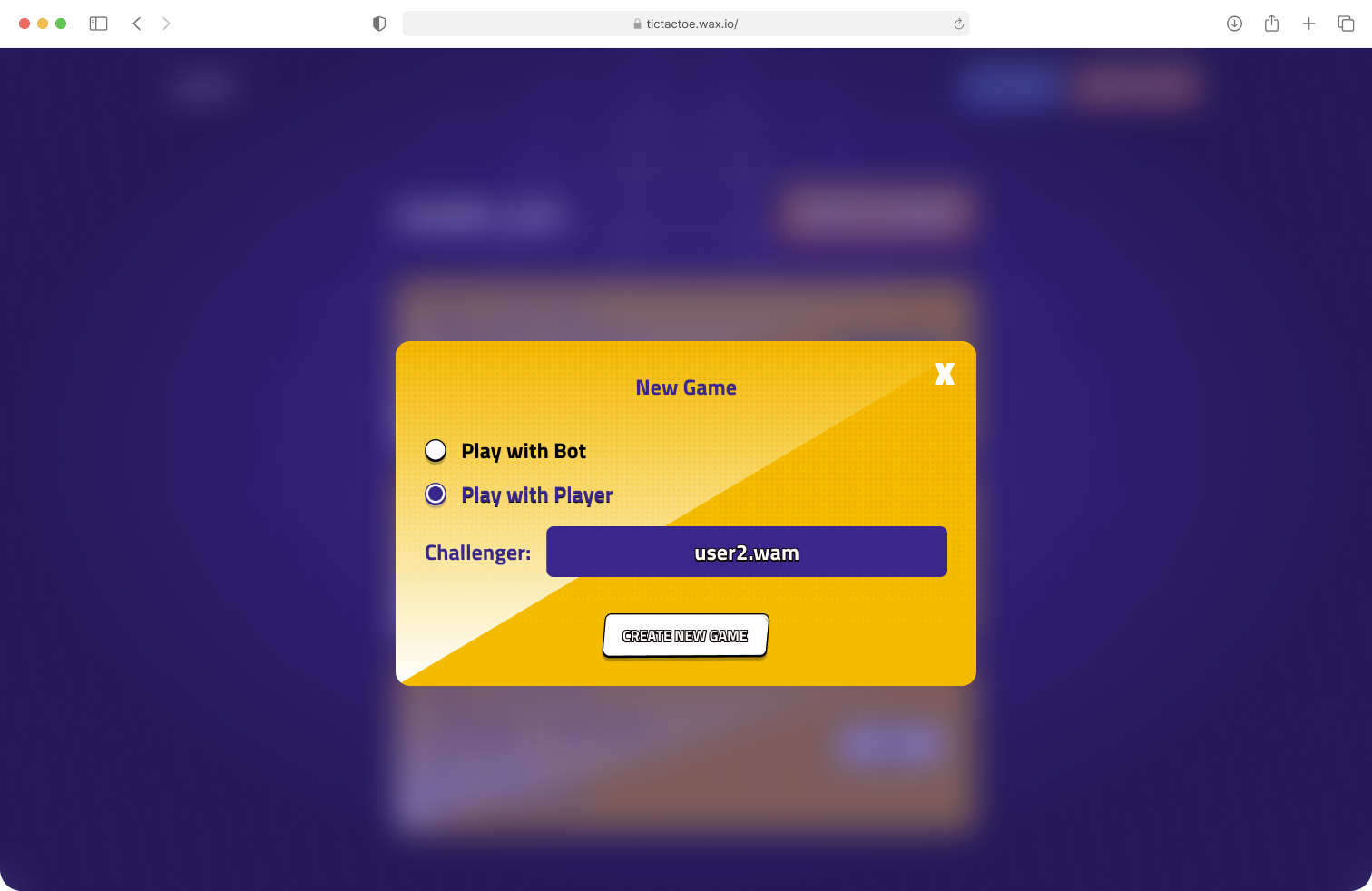
Objective: The goal is to be the first to create a row of three of your marks (X's or O's) either horizontally, vertically, or diagonally.
Gameplay: Players take turns placing their mark (X or O) in an empty square on the grid.
Turns: The player assigned "X" usually goes first, followed by the player assigned "O". Players continue taking turns until one player wins or the grid is full (resulting in a tie).
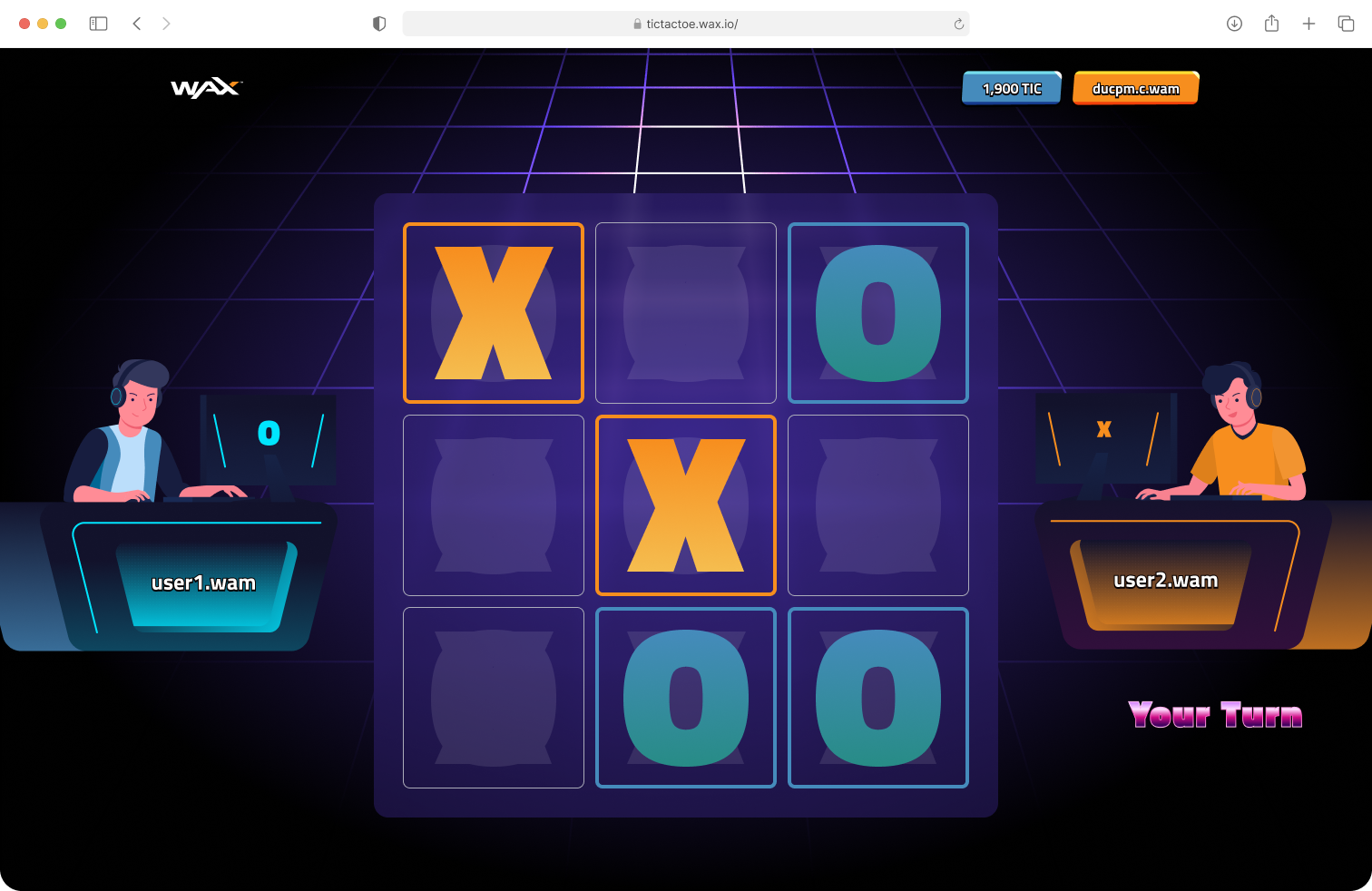
Winning: A player wins the game if they successfully create a row of three of their marks either horizontally, vertically, or diagonally. If a player achieves this, they declare "Tic Tac Toe!" and are declared the winner.
Ties: If all squares are filled without either player achieving three in a row, the game ends in a tie.
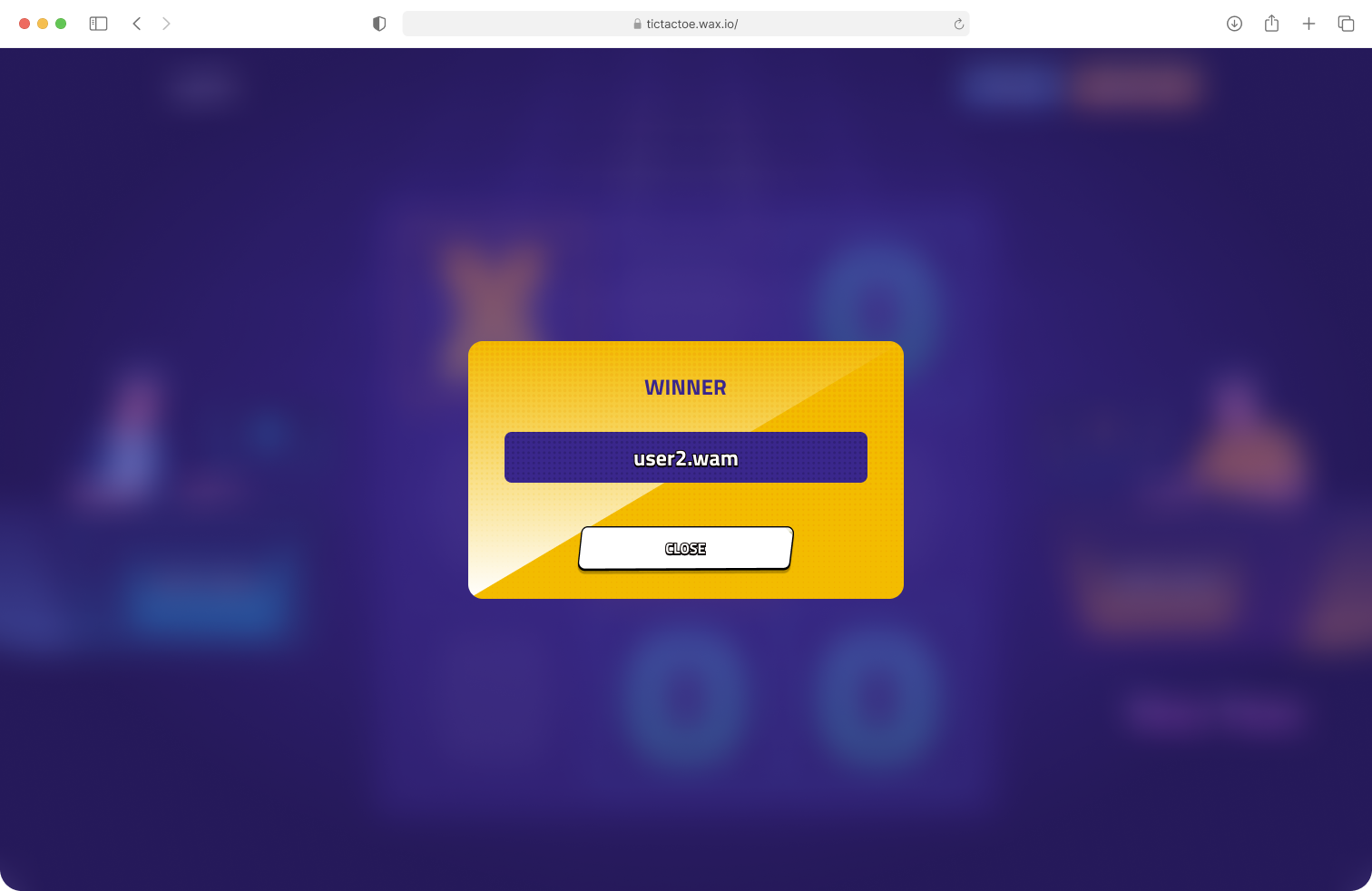
Notes: The winner of the game will get a reward of 10 TIC token (the token issued by the game)
- Rematch: Players can easily start a new game and beginning again.
🛠️ Technologies Utilized
- Vite: Elevate your development workflow with Vite, a toolset tailored for swift and efficient web project creation.
- WAXP Blockchain: Embrace the decentralized ethos with the WAXP blockchain, fostering secure, transparent smart contract interactions for gaming experiences.
🚀 Getting Started
Ensure the following prerequisites are met before embarking on your journey:
Node.js (Version: 16.16.0) or Yarn (Version: 1.22.17) & npm (Version: 9.6.7) installed on your machine.📋 Installation & Setup
- Clone the Repository:
git clone git@github.com:worldwide-asset-exchange/tic-tac-toe-front-end.git- Navigate to the Project Directory:
cd tic-tac-toe-front-end- Install Dependencies:
npm installOR
yarn- Configure Environment Variables: Create a
.envfile with the following configuration:
VITE_PUBLIC_URL=http://localhost:5173- Initiate Development Server:
npm run devOR
yarn run dev- Access & Engage: Navigate to
http://localhost:5173and immerse yourself in the blockchain-powered Tic Tac Toe experience.
🐳 Docker Integration
To quickly setup a development environment the tutorial is using Docker.
🛠️ Build & Launch Containers
Execute the following command in your terminal within the project directory:
docker-compose up --buildAccess your application at http://localhost:5173 (or the designated port as specified in your docker-compose.yml).
🛑 Terminate Containers
To gracefully halt and remove containers, execute:
docker-compose down
